How to use Zoom
Target LMS is integrated with Zoom, so you can use Zoom for live meetings.
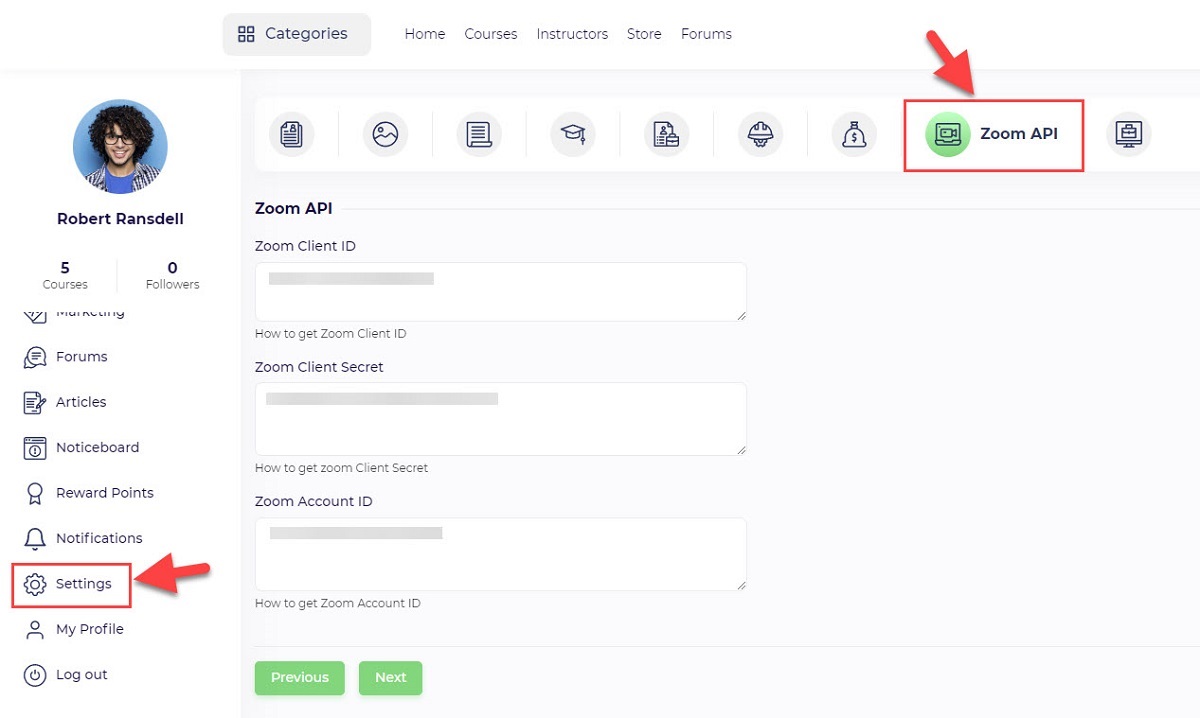
Each instructor should get Zoom Client ID,Client Secret and Account ID from Zoom App Marketplace and define it in the profile settings.
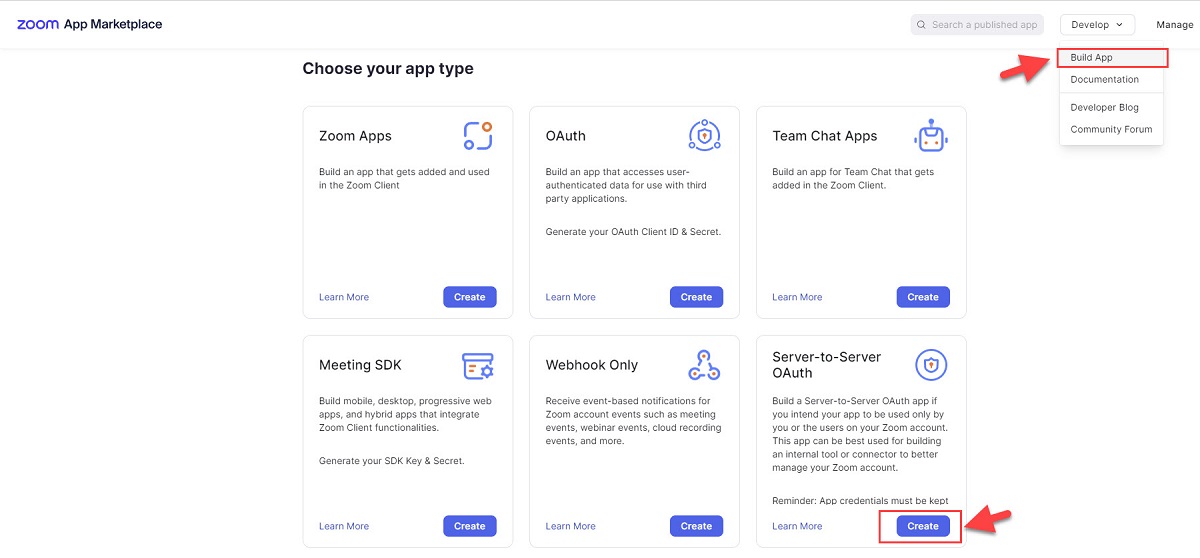
- First of all login to the Zoom App Marketplace with your Zoom account, If you dont have an account yet please signup here.
- Click on Develop -> Build app after signing in to Zoom marketplace and after that click on “create” under Server-to-Server OAuth.
- Add a name for your app and click Create.
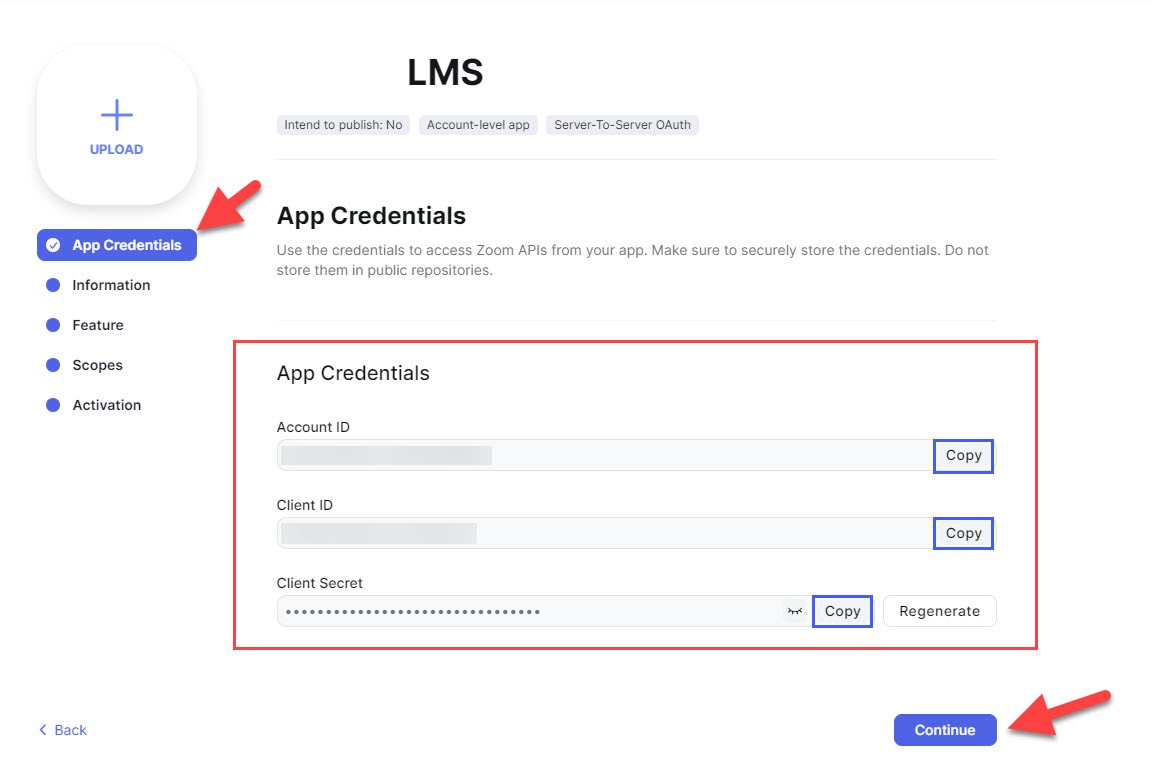
- After you fill in the name above, you will be redirected to the App credentials section, here copy the Client ID,Client Secret and Account ID using the copy link and paste these values inside the instructor Zoom settings page.

- After you fill the above select scopes and select in meeting those which highlighted
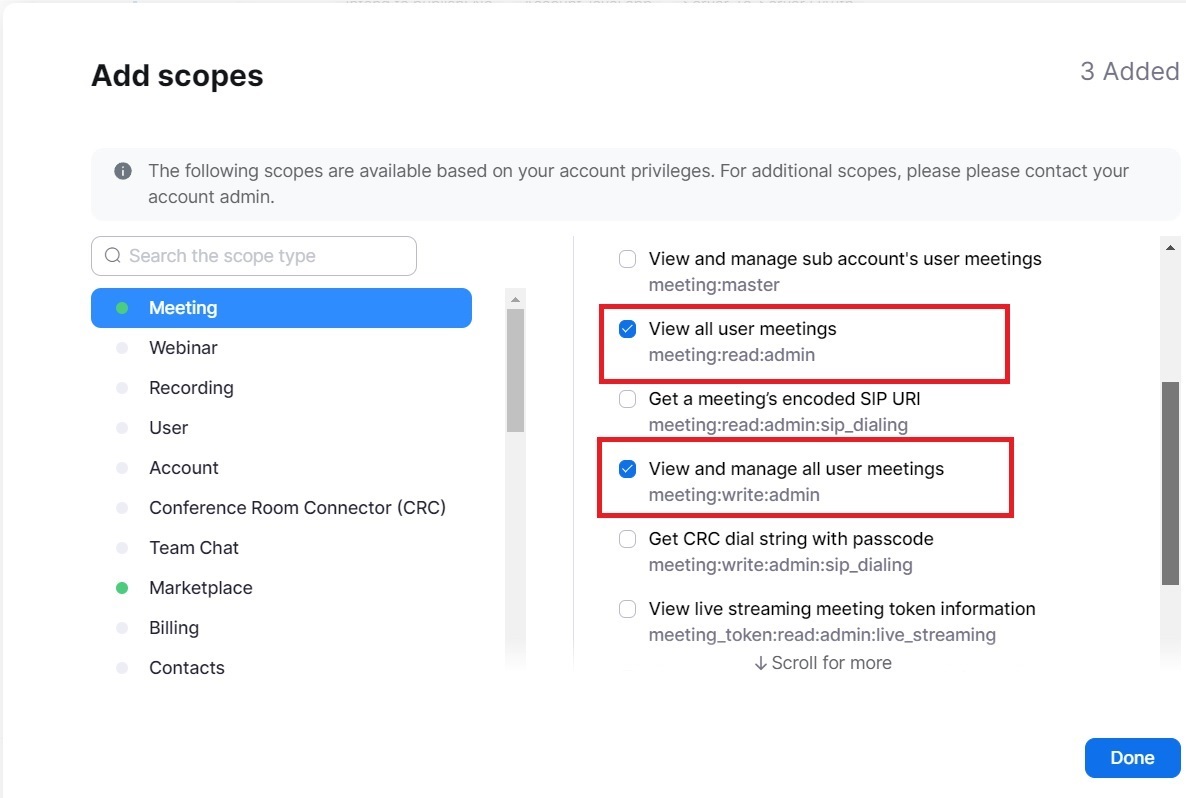
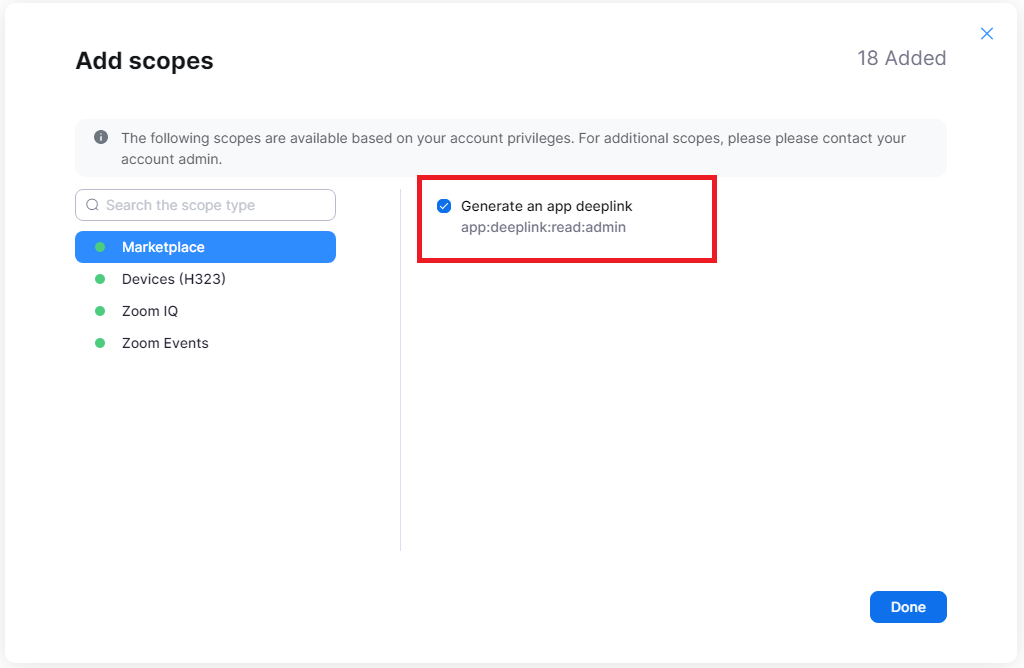
- In the next step, Add information about your app, such as a short description and developer contact information (name and email address required for activation).
- Click on continue button for other steps.
- Your app should be activated. If you see errors that prevent activation, please address them. You will not be able to generate an access token to make API calls unless your app is activated. If your app is deactivated, existing tokens will no longer work.
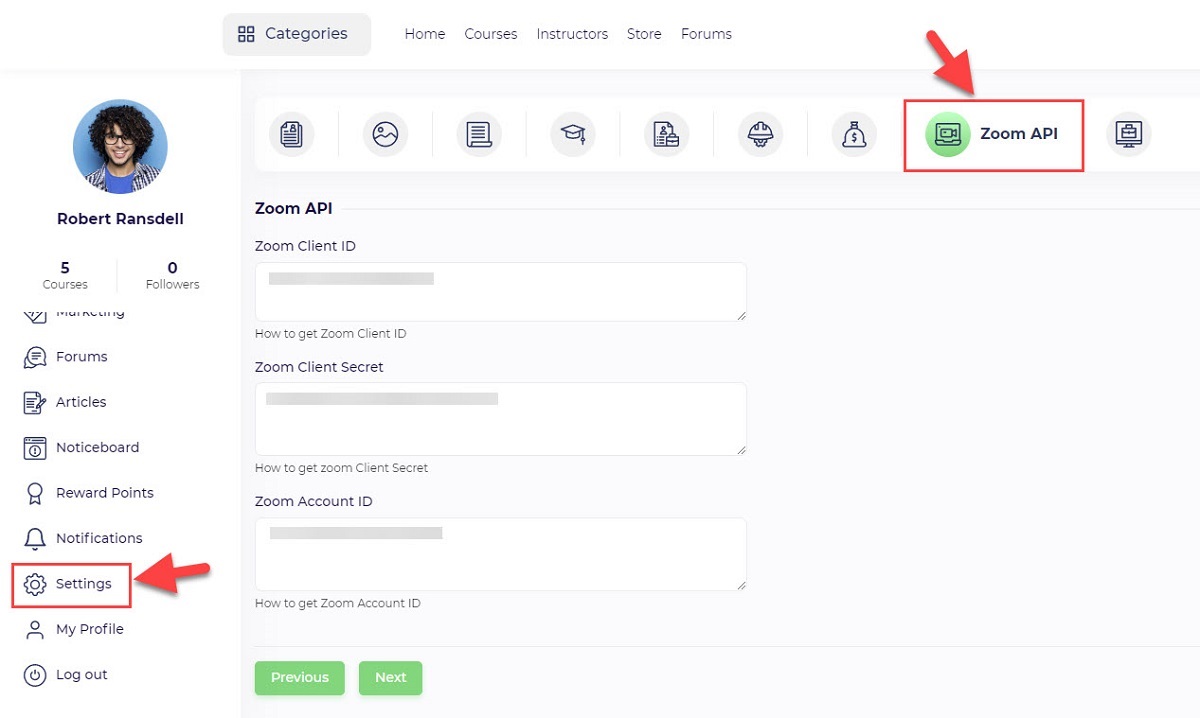
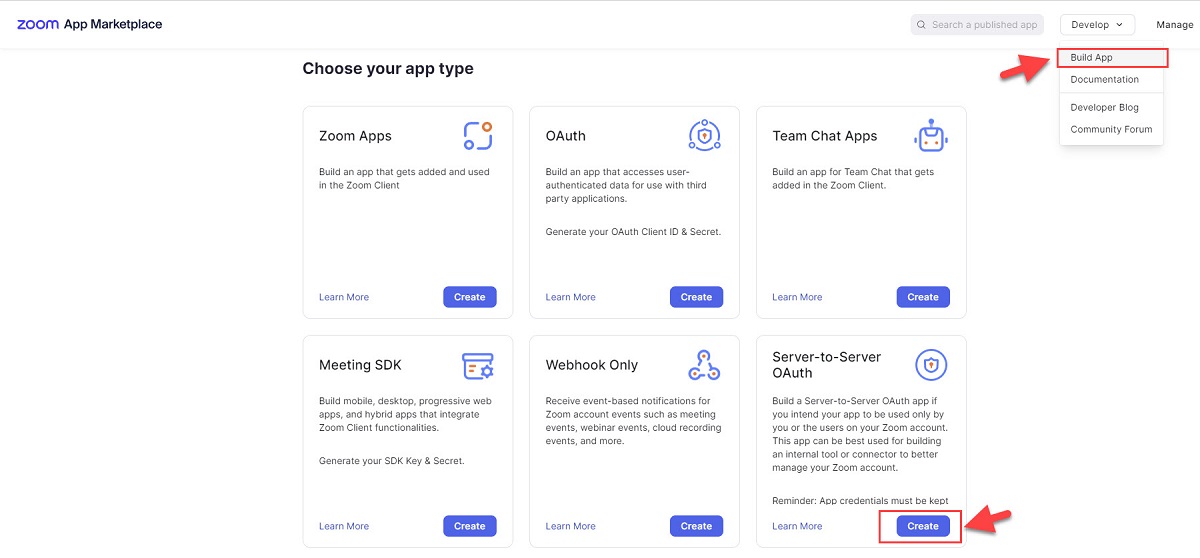
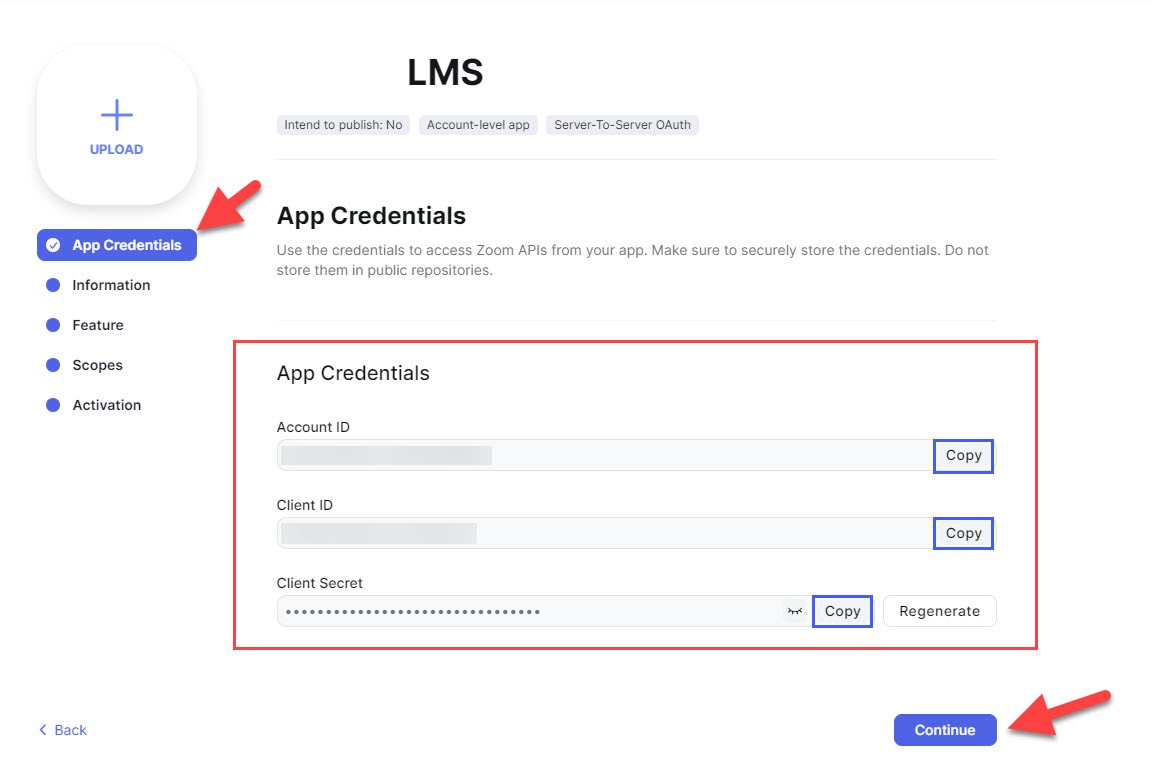
- After you fill in the name above, you will be redirected to the App credentials section, here copy the Client ID,Client Secret and Account ID using the copy link and paste these values inside the instructor Zoom settings page.

- After you fill the above select scopes and select in meeting those which highlighted
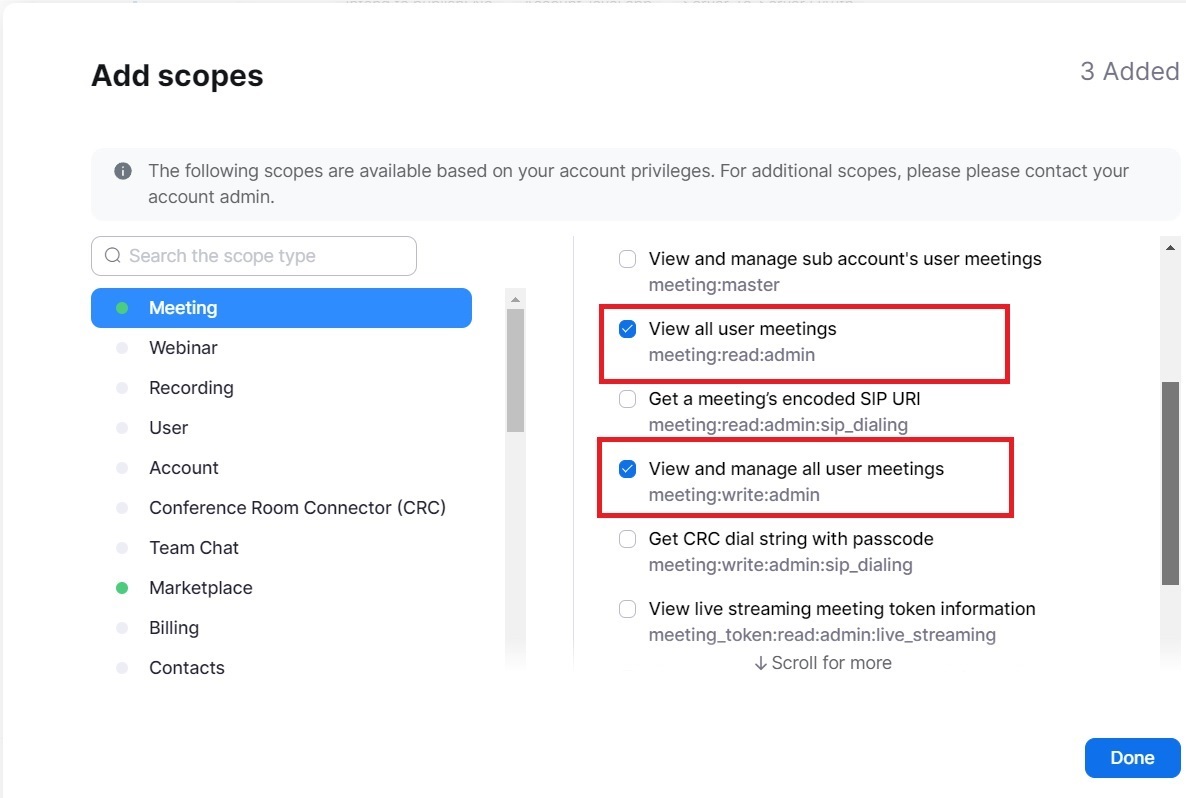
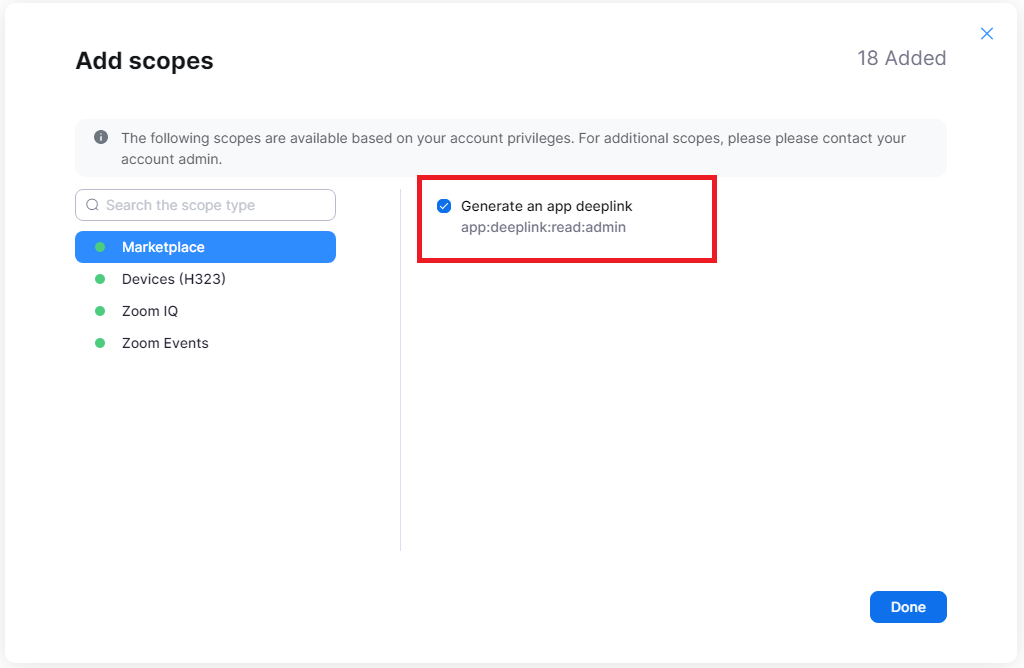
- In the next step, Add information about your app, such as a short description and developer contact information (name and email address required for activation).
- Click on continue button for other steps.
- Your app should be activated. If you see errors that prevent activation, please address them. You will not be able to generate an access token to make API calls unless your app is activated. If your app is deactivated, existing tokens will no longer work.