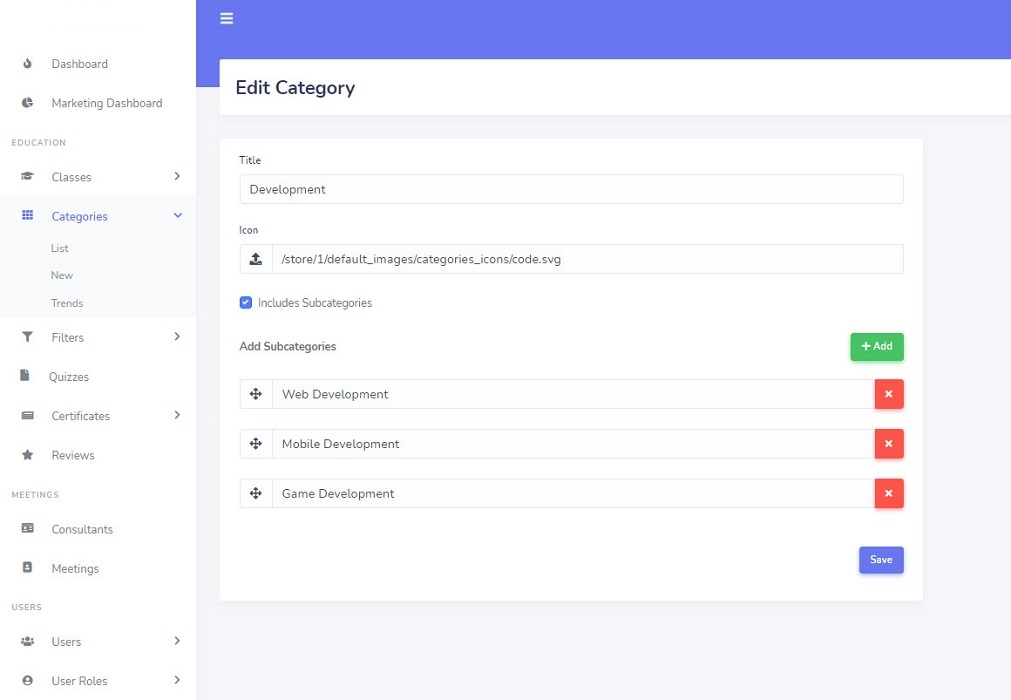How to create class categories
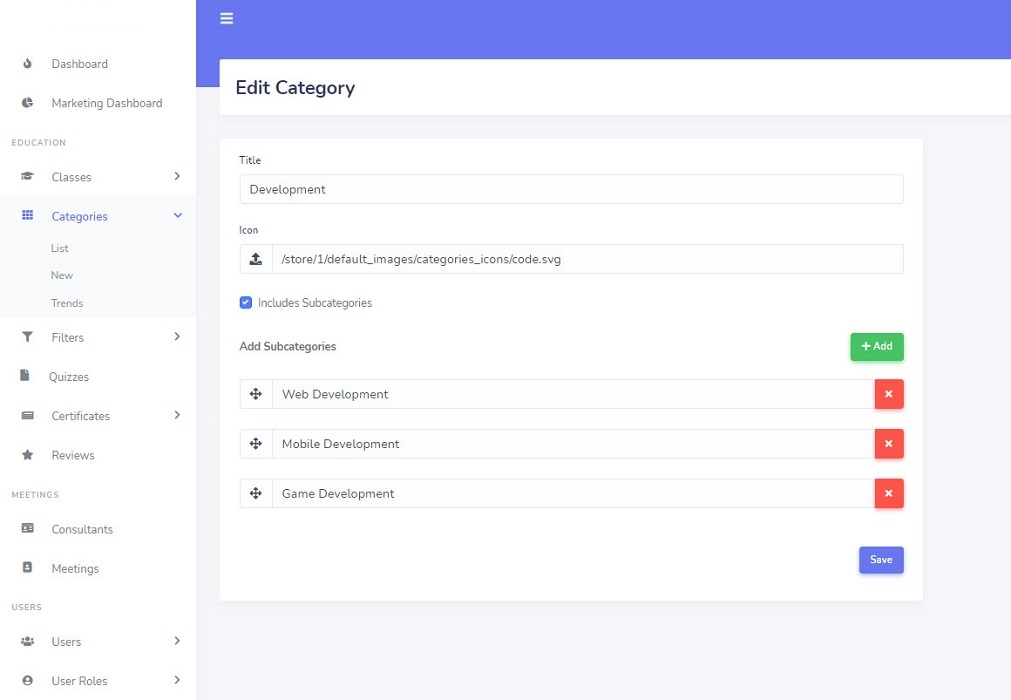 To create categories, go to “Admin/ Categories/ New”.
To create categories, go to “Admin/ Categories/ New”.
Type the category title and select an icon for it (Transparent PNG or SVG preferred)
If a category includes sub categories, check the related checkbox so you will be able to create unlimited subcategories for each category by clicking on the “Add” button.
Finally, click on the “Save” button to save the category.
Categories will be displayed on the website header and instructors will assign classes to related categories during the course creation process.